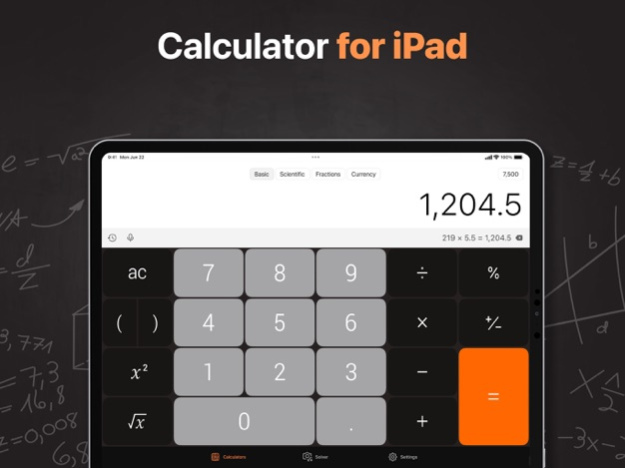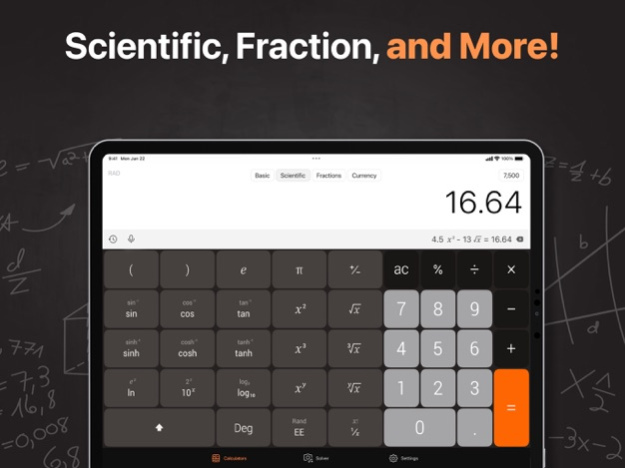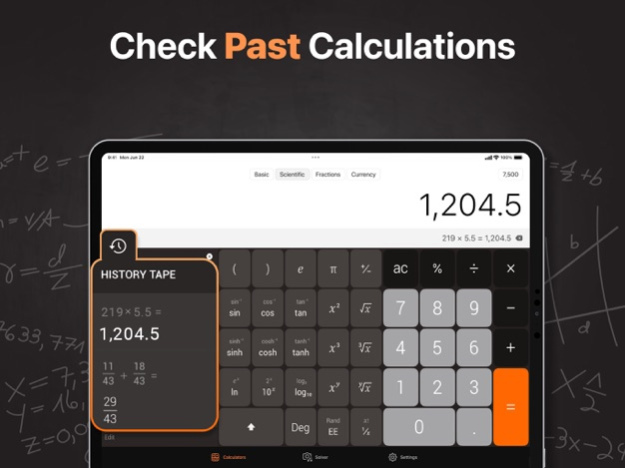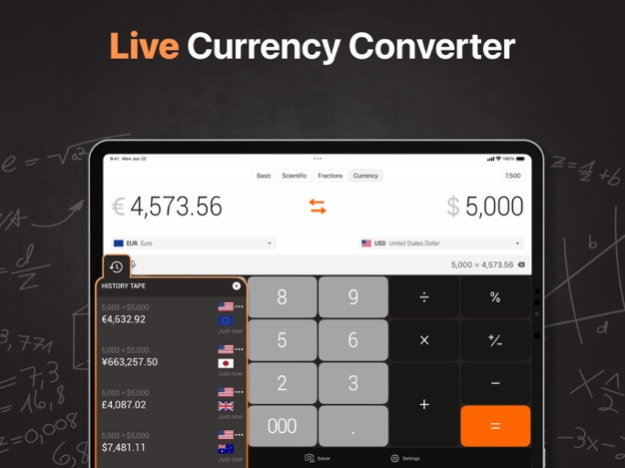Version History
Here you can find the changelog of Calculator₊ since it was posted on our website on 2016-09-24.
The latest version is 8.0.0 and it was updated on soft112.com on 01 April, 2024.
See below the changes in each version:
version 8.0.0
posted on 2024-03-28
Mar 28, 2024
Version 8.0.0
In this latest update, you'll find minor bug fixes and performance improvements.
Thanks for your support, and enjoy using our app!
version 7.21.2
posted on 2024-03-04
Mar 4, 2024
Version 7.21.2
In this latest update, you'll find minor bug fixes and performance improvements.
Thanks for your support, and enjoy using our app!
version 7.20.0
posted on 2024-02-21
Feb 21, 2024
Version 7.20.0
In this latest update, you'll find minor bug fixes and performance improvements.
Thanks for your support, and enjoy using our app!
version 7.19.1
posted on 2024-02-09
Feb 9, 2024
Version 7.19.1
In this latest update, you'll find minor bug fixes and performance improvements.
Thanks for your support, and enjoy using our app!
version 7.19.0
posted on 2024-02-08
Feb 8, 2024
Version 7.19.0
In this latest update, you'll find minor bug fixes and performance improvements.
Thanks for your support, and enjoy using our app!
version 7.18.0
posted on 2024-02-01
Feb 1, 2024
Version 7.18.0
In this latest update, you'll find minor bug fixes and performance improvements.
Thanks for your support, and enjoy using our app!
version 7.17.0
posted on 2024-01-12
Jan 12, 2024
Version 7.17.0
In this latest update, you'll find minor bug fixes and performance improvements.
Thanks for your support, and enjoy using our app!
version 7.16.0
posted on 2024-01-03
Jan 3, 2024
Version 7.16.0
In this latest update, you'll find minor bug fixes and performance improvements.
Thanks for your support, and enjoy using our app!
version 7.15.0
posted on 2023-12-10
Dec 10, 2023
Version 7.15.0
In this latest update, you'll find minor bug fixes and performance improvements.
Thanks for your support, and enjoy using our app!
version 7.14.0
posted on 2023-12-04
Dec 4, 2023
Version 7.14.0
In this latest update, you'll find minor bug fixes and performance improvements.
Thanks for your support, and enjoy using our app!
version 7.12.3
posted on 2023-11-21
Nov 21, 2023
Version 7.12.3
In this latest update, you'll find minor bug fixes and performance improvements.
Thanks for your support, and enjoy using our app!
version 7.12.2
posted on 2023-11-08
Nov 8, 2023
Version 7.12.2
In this latest update, you'll find minor bug fixes and performance improvements.
Thanks for your support, and enjoy using our app!
version 7.12.1
posted on 2023-10-31
Oct 31, 2023
Version 7.12.1
In this latest update, you'll find minor bug fixes and performance improvements.
Thanks for your support, and enjoy using our app!
version 7.11.0
posted on 2023-10-10
Oct 10, 2023
Version 7.11.0
In this latest update, you'll find minor bug fixes and performance improvements.
Thanks for your support, and enjoy using our app!
version 7.10.1
posted on 2023-09-27
Sep 27, 2023
Version 7.10.1
In this latest update you'll find minor bug fixes and performance improvements.
Thanks for your support, and enjoying using our app!
version 7.10.0
posted on 2023-09-14
Sep 14, 2023
Version 7.10.0
In this latest update you'll find minor bug fixes and performance improvements.
Thanks for your support, and enjoying using our app!
Love the app? Then don't forget to rate us!
version 7.9.0
posted on 2023-08-21
Aug 21, 2023
Version 7.9.0
In this latest update you'll find minor bug fixes and performance improvements.
Thanks for your support, and enjoying using our app!
Love the app? Then don't forget to rate us!
version 7.8.0
posted on 2023-07-31
Jul 31, 2023
Version 7.8.0
In this latest update you'll find minor bug fixes and performance improvements.
Thanks for your support, and enjoying using our app!
Love the app? Then don't forget to rate us!
version 7.7.0
posted on 2023-07-19
Jul 19, 2023
Version 7.7.0
In this latest update you'll find minor bug fixes and performance improvements.
Thanks for your support, and enjoying using our app!
Love the app? Then don't forget to rate us!
version 7.6.0
posted on 2023-07-02
Jul 2, 2023
Version 7.6.0
In this latest update you'll find:
• minor bug fixes and performance improvements.
Thanks for your support, and enjoying using our app!
Love the app? Then don't forget to rate us!
version 7.5.0
posted on 2023-06-08
Jun 8, 2023
Version 7.5.0
In this latest update you'll find:
• minor bug fixes and performance improvements.
Thanks for your support, and enjoying using our app!
Love the app? Then don't forget to rate us!
version 7.4.2
posted on 2023-05-08
May 8, 2023
Version 7.4.2
In this latest update you'll find:
• minor bug fixes and performance improvements.
Thanks for your support, and enjoying using our app!
Love the app? Then don't forget to rate us!
version 7.4.1
posted on 2023-04-26
Apr 26, 2023
Version 7.4.1
In this latest update you'll find:
• minor bug fixes and performance improvements.
Thanks for your support, and enjoying using our app!
Love the app? Then don't forget to rate us!
version 7.4.0
posted on 2023-04-06
Apr 6, 2023
Version 7.4.0
In this latest update you'll find:
• minor bug fixes and performance improvements.
Thanks for your support, and enjoying using our app!
Love the app? Then don't forget to rate us!
version 7.3.4
posted on 2023-03-23
Mar 23, 2023
Version 7.3.4
Write and solve your math just as if you were using your notebook. Sketch your equation in the math solver, one at a time, and let the app calculate the results for you.
Let us know what you think about the new way to solve math problems at support@impalastudios.com.
version 7.0.10
posted on 2022-08-22
Aug 22, 2022 Version 7.0.10
Especially for those starting school or returning from their holiday, we've made performance improvements to ensure you have a smooth app experience.
Looking for a handy calculator? Check your math answers with the math solver. Easily calculate fractions and do simple or scientific calculations.
Love the app? Then don't forget to rate us!
version 7.0.1
posted on 2022-05-13
May 13, 2022 Version 7.0.1
MAJOR UPDATE AHEAD!
Learning math just turned easy! When stuck on your homework or while studying for an exam, just use your phone’s camera to snap a picture to solve math problems. Get instant answers and step-by-step explanations.
Some of the topics the app covers:
• Basic math
• Algebra
• Precalculus & calculus
• Trigonometry
Curious to try the newly added math solver? Update and enjoy.
version 7.0.0
posted on 2022-05-11
May 11, 2022 Version 7.0.0
MAJOR UPDATE AHEAD!
Learning math just turned easy! When stuck on your homework or while studying for an exam, just use your phone’s camera to snap a picture to solve math problems. Get instant answers and step-by-step explanations.
Some of the topics the app covers:
• Basic math
• Algebra
• Precalculus & calculus
• Trigonometry
Curious to try the newly added math solver? Update and enjoy.
version 6.6.2
posted on 2022-04-30
Apr 30, 2022 Version 6.6.2
This update includes performance improvements.
We value feedback. Let us know if you have something to share at feedback@impalastudios.com.
version 6.6.0
posted on 2022-04-13
Apr 13, 2022 Version 6.6.0
Small, but mighty updates ahead!
We've done performance improvements to make sure you have a smooth app experience.
Love the app? Then don't forget to rate us!
version 6.5.5
posted on 2022-03-21
Mar 21, 2022 Version 6.5.5
In this version we have worked on fixing some bugs.
Love the app? Then don't forget to rate us!
Thanks for your support.
version 6.5.3
posted on 2022-02-01
Feb 1, 2022 Version 6.5.3
We've done some calculations and fixed teeney tiny bugs along the way.
Update and enjoy! And if you love the app as much as we do, don't forget to rate us.
version 6.5.2
posted on 2022-01-20
Jan 20, 2022 Version 6.5.2
Your handy calculator just got handier. In this release we made the history tape better. Easily delete individual equations. Do so by tapping on it and then select the ‘Delete Equation’ option.
Enjoying the update? Rate us!
version 6.5.1
posted on 2022-01-05
Jan 5, 2022 Version 6.5.1
Your handy calculator just got handier. We've done performance improvements to make sure you have a smooth experience.
Enjoying the update? Rate us!
version 6.5.0
posted on 2021-12-13
Dec 13, 2021 Version 6.5.0
We made The Calculator more accessible!
The settings are now in the top left corner of your screen. Tap the gear icon to customize your app or choose your preferred theme. We have also added new icons that are easier to understand for each type of calculator.
Let us know how you’re enjoying the adjusted interface at feedback@impalastudios.com.
version 6.4.10
posted on 2021-11-29
Nov 29, 2021 Version 6.4.10
Your handy calculator just got handier. We've done performance improvements to make sure you have a smooth experience.
Enjoying the update? Rate us!
version 6.4.9
posted on 2021-11-16
Nov 16, 2021 Version 6.4.9
Your handy calculator just got handier. We've done performance improvements to make sure you have a smooth experience.
Enjoying the update? Rate us!
version 6.4.8
posted on 2021-11-10
Nov 10, 2021 Version 6.4.8
Calculate more quickly by multitasking with the new iOS 15 update on your iPad!
Tap the bell icon in the equation bar to learn how to use the new Multitasking feature. We’ve optimized The Calculator to work seamlessly alongside other apps.
Enjoying the update? Please rate us!
version 6.4.7
posted on 2021-10-28
Oct 28, 2021 Version 6.4.7
We've done some calculations and fixed a teeney tiny bug along the way.
Update and enjoy! And if you love the app as much as we do, don't forget to rate us.
version 6.4.6
posted on 2021-10-21
Oct 21, 2021 Version 6.4.6
Your handy calculator just got handier. We've done performance improvements to make sure you have a smooth experience.
Enjoying the update? Rate us!
version 6.4.5
posted on 2021-10-11
Oct 11, 2021 Version 6.4.5
Your handy calculator just got handier. We've done performance improvements to make sure you have a smooth experience.
Enjoying the update? Rate us!
version 6.4.4
posted on 2021-10-04
Oct 4, 2021 Version 6.4.4
Can you have a calculator better than The Calculator? Yes! The Calculator with performance improvements.
Update and enjoy! And let us know if you've any feedback to share at feedback@impalastudios.com.
version 6.4.3
posted on 2021-09-23
Sep 23, 2021 Version 6.4.3
Your handy calculator just got handier. We've done performance improvements to make sure you have a smooth experience.
Enjoying the update? Rate us!
version 6.4.2
posted on 2021-09-08
Sep 8, 2021 Version 6.4.2
Your handy calculator just got handier. We've done performance improvements to make sure you have a smooth experience.
Enjoying the update? Rate us!
version 6.4.0
posted on 2021-08-26
Aug 26, 2021 Version 6.4.0
Your handy calculator just got handier! Update and enjoy:
• If you have purchased one of the Premium subscriptions, get a step-by-step explanation of your fraction calculations.
• Performance improvements and bug fixes to make sure you have a smooth experience.
Love the app? Then don't forget to rate us!
version 6.3.27
posted on 2021-08-10
Aug 10, 2021 Version 6.3.27
Your handy calculator just got handier. We've done performance improvements to make sure you have a smooth experience.
Enjoying the update? Rate us!
version 6.3.26
posted on 2021-07-29
Jul 29, 2021 Version 6.3.26
Your handy calculator just got handier. We've done performance improvements to make sure you have a smooth experience.
Enjoying the update? Rate us!
version 6.3.25
posted on 2021-07-12
Jul 12, 2021 Version 6.3.25
Your handy calculator just got handier. We've done performance improvements to make sure you have a smooth experience.
Enjoying the update? Rate us!
version 6.3.24
posted on 2021-06-21
Jun 21, 2021 Version 6.3.24
This update contains minor fixes.
Thanks for your support and counting on The Calculator!
version 6.3.23
posted on 2021-06-14
Jun 14, 2021 Version 6.3.23
This update contains minor tweaks. At your request, haptic feedback is now turned on by default. Your iPhone device will slightly vibrate each time you tap a number. You can easily turn it off from your settings.
Thanks for your support and counting on The Calculator!
version 6.3.22
posted on 2021-06-02
Jun 2, 2021 Version 6.3.22
This version holds performance improvements and small bug fixes aimed to enhance your experience.
version 6.3.20
posted on 2021-05-26
May 26, 2021 Version 6.3.20
This version holds performance improvements and small bug fixes aimed to enhance your experience.
version 6.3.18
posted on 2021-05-12
May 12, 2021 Version 6.3.18
We continuously work hard to maintain and keep the app running smoothly at its top performance for you!
What's changed? Performance improvements and small bug fixes aimed to enhance your experience. Thanks for your support.
version 6.3.16
posted on 2021-04-19
Apr 19, 2021 Version 6.3.16
We continuously work hard to maintain and keep the app running smoothly at its top performance for you!
What's changed? Performance improvements and small bug fixes aimed to enhance your experience. Thanks for your support.
version 6.3.12
posted on 2021-03-09
Mar 9, 2021 Version 6.3.12
We continuously work hard to maintain and keep the app running smoothly at its top performance for you! Thanks for your support.
We're continuously updating the Frequently Asked Questions in the app Settings with the latest news to make your experience even better.
Have suggestions or unable to find the answers? Our support team is ready and happy to help at support@impalastudios.com.
version 6.3.11
posted on 2021-02-17
Feb 17, 2021 Version 6.3.11
We continuously work hard to maintain and keep the app running smoothly at its top performance for you! Thanks for your support.
We're continuously updating the Frequently Asked Questions in the app Settings with the latest news to make your experience even better.
Have suggestions or unable to find the answers? Our support team is ready and happy to help at support@impalastudios.com.
version 6.3.9
posted on 2021-02-04
Feb 4, 2021 Version 6.3.9
Our primary goal is to improve continuously and make your experience better with every update.
In this update,
• updated the email template with a disclaimer asking to not remove the generated text fields (for us to be able to help you with the issue faster);
• improved performance with minor bug fixes.
Have suggestions or unable to find the answers to your questions in the Frequently Asked Questions in the app Settings? Our support team is ready and happy to help at support@impalastudios.com!
version 6.3.8
posted on 2020-12-17
Dec 17, 2020 Version 6.3.8
Small but important improvements in this update!
What's changed? Performance improvements and small bug fixes aimed to enhance your experience.
Get an exiting update next time? Please reach out to us to share your ideas and suggestions at feedback@impalastudios.com.
version 6.3.6
posted on 2020-11-26
Nov 26, 2020 Version 6.3.6
Small but important improvements in this update!
What's changed? Performance improvements and small bug fixes aimed to enhance your experience.
version 6.3.5
posted on 2020-11-18
Nov 18, 2020 Version 6.3.5
Small but important improvements in this update!
What's changed? Performance improvements and small bug fixes aimed to enhance your experience.
version 6.3.1
posted on 2020-10-01
Oct 1, 2020 Version 6.3.1
Small but important improvements in this update!
What's changed? Performance improvements and small bug fixes aimed to enhance your experience.
Get an exiting update next time? Please reach out to us to share your ideas and suggestions at feedback@impalastudios.com.
version 6.3.0
posted on 2020-09-24
Sep 24, 2020 Version 6.3.0
Get ready for iOS 14! We have optimized the app to provide you with a seamless iOS 14 experience.
version 6.2.18
posted on 2020-09-15
Sep 15, 2020 Version 6.2.18
Small but important improvements in this update!
What's changed? Performance improvements and small bug fixes aimed to enhance your experience.
See even more potential? Please reach out to us to share your ideas and suggestions at feedback@impalastudios.com.
version 6.2.18
posted on 2020-09-15
15 Sep 2020 Version 6.2.18
Small but important improvements in this update!
What's changed? Performance improvements and small bug fixes aimed to enhance your experience.
See even more potential? Please reach out to us to share your ideas and suggestions at feedback@impalastudios.com.
version 6.2.17
posted on 2020-08-31
Aug 31, 2020 Version 6.2.17
Small but important improvements in this update!
What's changed? Performance improvements and small bug fixes aimed to enhance your experience.
See even more potential? Please reach out to us to share your ideas and suggestions at feedback@impalastudios.com.
version 6.2.16
posted on 2020-08-25
Aug 25, 2020 Version 6.2.16
Small but important improvements in this update!
What's changed? Performance improvements and small bug fixes aimed to enhance your experience.
See even more potential? Please reach out to us to share your ideas and suggestions at feedback@impalastudios.com.
version 6.2.15
posted on 2020-08-19
Aug 19, 2020 Version 6.2.15
Performance improvements and small bug fixes aimed to enhance your experience.
See even more potential? Please reach out to us to share your ideas and suggestions at feedback@impalastudios.com.
version 6.2.13
posted on 2020-07-20
Jul 20, 2020 Version 6.2.13
• Our primary goal is to improve continuously and make your experience better with every update; This version contains minor bug fixes.
Thank you for your continued support! We highly appreciate your feedback, so don’t hesitate to contact us at feedback@impalastudios.com with any suggestions or questions.
version 6.2.12
posted on 2020-06-22
Jun 22, 2020 Version 6.2.12
Small but important improvements in this update!
What's changed? Performance improvements, small bug fixes aimed to enhance your experience and
we've updated to the data security connections to protect personal data.
See even more potential? Please reach out to us to share your ideas and suggestions at feedback@impalastudios.com.
version 6.2.11
posted on 2020-05-25
May 25, 2020 Version 6.2.11
Small but important improvements in this update!
What's changed? Performance improvements, small bug fixes aimed to enhance your experience and
we've updated to the data security connections to protect personal data.
See even more potential? Please reach out to us to share your ideas and suggestions at feedback@impalastudios.com.
version 6.2.9
posted on 2020-05-11
May 11, 2020 Version 6.2.9
Small but important improvements in this update!
What's changed? Performance improvements and small bug fixes aimed to enhance your experience.
See even more potential? Please reach out to us to share your ideas and suggestions at feedback@impalastudios.com.
version 6.2.8
posted on 2020-05-04
May 4, 2020 Version 6.2.8
Small but important improvements in this update!
What's changed? Performance improvements and small bug fixes aimed to enhance your experience.
See even more potential? Please reach out to us to share your ideas and suggestions at feedback@impalastudios.com.
version 6.2.7
posted on 2020-04-08
Apr 8, 2020 Version 6.2.7
Small but important improvements in this update!
What's changed? Performance improvements and small bug fixes aimed to enhance your experience.
See even more potential? Please reach out to us to share your ideas and suggestions at feedback@impalastudios.com.
version 6.2.6
posted on 2020-03-04
Mar 4, 2020 Version 6.2.6
Our primary goal is to continuously improve your experience with every update. This version contains several bug fixes.
We value your feedback, so please don’t hesitate to contact us at feedback@impalastudios.com with any suggestions or questions.
version 6.2.5
posted on 2020-02-20
Feb 20, 2020 Version 6.2.5
Our primary goal is to continuously improve your experience with every update. This version contains several bug fixes.
• We fixed an issue with modifying the device volume after using the dictate feature
• We fixed a bug where the conversion was sometimes displaying results in the wrong format
• We've added functionality to use our app and listen to music in the background at the same time
We value your feedback, so please don’t hesitate to contact us at feedback@impalastudios.com with any suggestions or questions.
version 4.1.2
posted on 2010-10-22
version 6.2.12
posted on 1970-01-01
2020年6月22日 Version 6.2.12
Small but important improvements in this update!
What's changed? Performance improvements, small bug fixes aimed to enhance your experience and
we've updated to the data security connections to protect personal data.
See even more potential? Please reach out to us to share your ideas and suggestions at feedback@impalastudios.com.